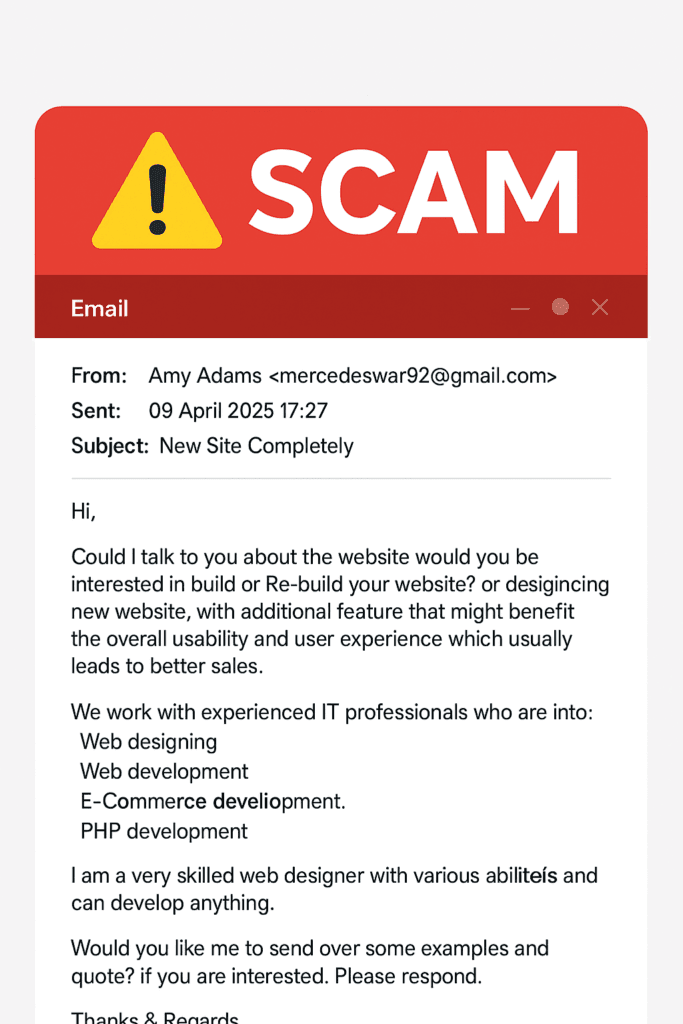
Date Received: 09 April 2025
From: Amy Adams [email protected]
To: *****
Subject: New Site Completely
In today’s digital world, our inboxes are often flooded with promotions, spam, and — more concerning — scams disguised as business offers. One such scam involves unsolicited emails from individuals or fake professionals offering website design, development, or rebuilding services. These emails are typically sent from unprofessional Gmail addresses, with vague messages and empty promises.
In this post, we’re breaking down a real example of a web design scam email sent by someone calling themselves Amy Adams. We’ll walk through the red flags, common scam techniques, and what to do if you receive a similar email. This post also includes the original email for SEO indexing and scam awareness purposes.
📧 The Original Scam Email
From: Amy Adams [email protected]
Sent: 09 April 2025 17:27
To: *****
Subject: New Site CompletelyHi,
Could I talk to you about the website would you be interested in build or Re-build your website? or designing new website, with additional feature that might benefit the overall usability and user experience which usually leads to better sales.
We work with experienced IT professionals who are into:
Web designing,
Web development,
E- Commerce development.
PHP development,
I am a very skilled web designer with various abilities and can develop anything.
Would you like me to send over some examples and quote? if you are interested. Please respond.
Thanks & Regards,
Amy Adams
🔍 Scam Analysis: Why This Email Is Suspicious
Let’s take this message apart line-by-line and highlight all the red flags:
1. Unsolicited & Vague Message
“Could I talk to you about the website…”
The email starts off with a vague, grammatically incorrect pitch about “the website,” without referencing any specific site, project, or business name. This strongly indicates that the email was part of a mass-sent spam campaign — not a legitimate outreach based on research or interest.
Red Flag: Generic opening with no personal or professional context.
2. Poor Grammar and Structure
“Would you be interested in build or Re-build your website?”
The grammar throughout the message is clearly off, with missing words, incorrect verb forms, and poor punctuation. Scammers often work from scripts that are hastily written or translated via tools like Google Translate.
Red Flag: Professional services from someone claiming to be a skilled web developer should not be riddled with such basic errors.
3. No Business Credentials or Website
There is:
- No link to a portfolio
- No mention of a company name
- No website
- No LinkedIn or social media profiles
- No business registration details
Just a Gmail address and the name “Amy Adams” — a common fake identity used in countless scam and spam campaigns.
Red Flag: Lack of verifiable professional credentials or company legitimacy.
4. Unrealistic Claims
“I am a very skilled web designer… can develop anything.”
This kind of claim is too broad and unsubstantiated. Genuine professionals will explain what they specialize in, provide case studies or portfolios, and use precise language, not overblown promises.
Red Flag: Exaggerated claims with no evidence to back them up.
5. Gmail Address Instead of Business Email
From: [email protected]
If someone is pitching professional web services and claims to work with experienced developers, they should not be using a personal Gmail account.
Red Flag: No business domain in the email address.
🎯 What’s the Endgame?
Scammers send emails like this for one or more of the following purposes:
1. Advance Fee Fraud
Once you express interest, they’ll quote a price, ask for a deposit or full upfront payment — then deliver poor-quality work (or disappear completely).
2. Phishing
Later emails may contain malicious links or attachments claiming to be “examples” or “mockups,” which actually install malware or lead to phishing sites.
3. Access to Your Website
They might ask for login credentials to your WordPress site or hosting account, then:
- Inject malicious code
- Hijack your site
- Ransom it back to you
4. Upselling or Trapping
Even if they do some basic work, they’ll often pressure you into paying more for things like:
- SEO optimization
- Security upgrades
- Fake traffic boosts
- Monthly support contracts
💡 Why People Fall for It
Scammers rely on:
- Business owners with outdated sites who are already thinking of an upgrade
- People with little tech knowledge
- Small businesses and bloggers who may be too busy or too trusting
- Flattery, urgency, or promises of “more sales”
They use just enough industry buzzwords (like “user experience” and “E-Commerce”) to sound semi-legit.
🧠 How to Spot These Emails Instantly
Use this checklist:
| ✅ Legit | 🚫 Scam |
|---|---|
| References your actual website | No site mentioned |
| Uses real company email/domain | Gmail/Outlook address |
| Provides a portfolio | No links or examples |
| Speaks proper English | Grammar mistakes throughout |
| Offers a detailed quote or proposal | Asks if “you’re interested” |
| Has a company website and presence | No online presence |
🔐 What to Do If You Get This Email
- Don’t respond.
- Mark as spam or phishing.
- Report the email to Google or your email provider.
- Never share your login credentials or passwords.
- Warn others by posting about it (like this blog).
🛡️ Protecting Yourself from Web Design Scams
Here are safe alternatives if you’re actually looking to hire someone:
1. Freelance Platforms
Use Upwork, Fiverr, or PeoplePerHour where you can see:
- Ratings
- Reviews
- Verified portfolios
2. Referrals
Ask colleagues or industry peers who they’ve used for web projects.
3. Local Agencies
Look for web agencies with registered businesses, websites, and client references.
4. Due Diligence
Always:
- Ask for samples
- Google their name and email
- Use reverse image search on any “team” photos
- Ask for a contract
🧾 Sample Response (If You Must Reply — Not Recommended)
Hi,
I do not require any website services and did not request a quote. Please remove my email from your database. Any further contact will be reported as spam.
Thanks.
🔚 Final Thoughts
The “Amy Adams” email is one of thousands circulating the internet every day, preying on small businesses, freelancers, bloggers, and entrepreneurs. It’s low-effort, high-volume spam that occasionally nets a victim — which is why scammers keep doing it.
Don’t fall for it.
The best defence is awareness, education, and caution. Share this article with others who manage websites or emails and help put a stop to these manipulative tactics.
📣 Have You Seen Similar Emails?
Drop them in the comments or email us. We’ll investigate and publish full breakdowns to help others stay safe.
