Phishing emails are one of the most common forms of cybercrime today. These deceptive emails aim to steal your personal information, including passwords, credit card numbers, and other sensitive data. With technology evolving, phishing tactics are becoming more sophisticated, making it even harder for the average person to identify malicious attempts. In this blog post, we’ll explore what phishing emails are, how to spot them, and the steps you can take to avoid falling victim to these scams.

What is a Phishing Email?
Phishing is a form of cybercrime where attackers use fraudulent emails or messages to trick individuals into revealing personal or financial information. These emails often appear to come from trusted sources like banks, online retailers, or government agencies, making it easy to believe they are legitimate. The primary goal of phishing is to steal personal information that can be used for identity theft, fraud, or other malicious purposes.
Common Characteristics of Phishing Emails:
Phishing emails can vary widely, but they often share several common features:
- Unusual Sender Email Address:
- While phishing emails may appear to come from a trusted organization, the sender’s email address is often subtly altered (e.g., “[email protected]” instead of “[email protected]“).
- Suspicious Links:
- Phishing emails often contain links that lead to fake websites designed to collect your personal information. Hover over any link before clicking it to see the actual URL. If it looks suspicious, don’t click it.
- Urgent Language:
- Phishing emails often create a sense of urgency by claiming you need to act quickly, such as “Your account has been compromised; click here to resolve the issue.” This is designed to pressure you into making hasty decisions.
- Grammatical Errors:
- Many phishing emails contain spelling mistakes, awkward phrasing, or poor grammar. Legitimate organizations usually have professional communication standards, so errors are a red flag.
- Request for Sensitive Information:
- A reputable organization will never ask for personal information, such as your Social Security number, password, or banking details, via email. If an email asks for such information, it’s likely phishing.
- Generic Greetings:
- Phishing emails often address you with a generic greeting, such as “Dear Customer” or “Dear User,” rather than using your name. Legitimate organizations that you have accounts with usually address you by your full name.

How to Spot a Phishing Email
Knowing how to identify a phishing email is the first step in protecting yourself from these types of scams. Here are some key tips to help you spot a phishing email:
1. Check the Sender’s Email Address
- Before opening an email, take a moment to look at the sender’s address. Phishers often use email addresses that look similar to legitimate ones but may contain small spelling mistakes or substitutions. For example:
- Legitimate: [email protected]
- Phishing: [email protected] (note the “1” instead of “l”)
2. Be Cautious of Suspicious Links
- Hover over any link in the email (without clicking it) to see the actual URL. If the URL is unrelated to the organization the email claims to be from or looks suspicious, don’t click it. Always verify the URL by typing it directly into your browser.
3. Look for Grammar and Spelling Errors
- Legitimate companies maintain high standards for their communication, so emails containing spelling mistakes or odd grammar are often signs of phishing attempts.
4. Don’t Open Attachments From Unknown Senders
- Phishing emails often contain malicious attachments that can infect your computer with malware or ransomware. Do not open attachments from unfamiliar sources, especially if the sender’s email address seems suspicious.
5. Look for Generic Greetings
- If the email doesn’t address you by name and uses a generic greeting like “Dear Customer,” it’s likely to be a phishing attempt.
6. Be Wary of Unsolicited Requests
- If you receive an unexpected email claiming you’ve won a prize, need to confirm an account, or that your account is at risk, be cautious. Always contact the organization directly using a verified phone number or website before responding to such requests.
Examples of Phishing Emails
Let’s take a look at some real-world examples of phishing emails to better understand how these scams operate:
Example 1: PayPal Phishing Email
Subject: Urgent: Account Limited
Dear Customer,
We have noticed unusual activity on your PayPal account and for your protection, your account has been temporarily limited. Please click the link below to verify your information and restore your account.
[Click Here to Resolve Issue]
Thank you for your cooperation.
Best regards,
PayPal Security Team
Why it’s phishing:
- The email asks you to click on a link that could lead to a fake PayPal site designed to steal your login information.
- Legitimate PayPal would never ask for account verification via email.
Example 2: Bank Phishing Email
Subject: Important: Verify Your Account Information
Dear Valued Customer,
We are reaching out because we need to confirm some information regarding your account. Please log in to your account immediately to verify your information.
[Log In Now]
Thank you for banking with us.
Sincerely,
Your Bank's Customer Support
Why it’s phishing:
- The email includes a link that leads to a fake website mimicking your bank’s login page. A legitimate bank would never send you unsolicited emails asking for sensitive information.
What to Do if You Receive a Phishing Email
If you receive a phishing email, here are the steps you should follow:
1. Don’t Respond or Click on Any Links
- If you suspect an email is phishing, do not reply to it, click any links, or download attachments. Phishers may use your response to gather more information about you or infect your computer.
2. Verify the Email’s Legitimacy
- Contact the organization directly using official contact details from their website or official documents, not the contact details provided in the suspicious email. If the email claims to be from your bank, call the number on the back of your bank card to check if the email is legitimate.
3. Report the Phishing Attempt
- Many organizations have dedicated email addresses or online forms for reporting phishing attempts. For example, you can report phishing attempts to:
- Federal Trade Commission (FTC): [email protected] (USA)
- Action Fraud: [email protected] (UK)
- Anti-Phishing Working Group: [email protected]
4. Delete the Email
- Once you’ve reported the email, delete it from your inbox and trash folder.
How to Protect Yourself from Phishing Scams
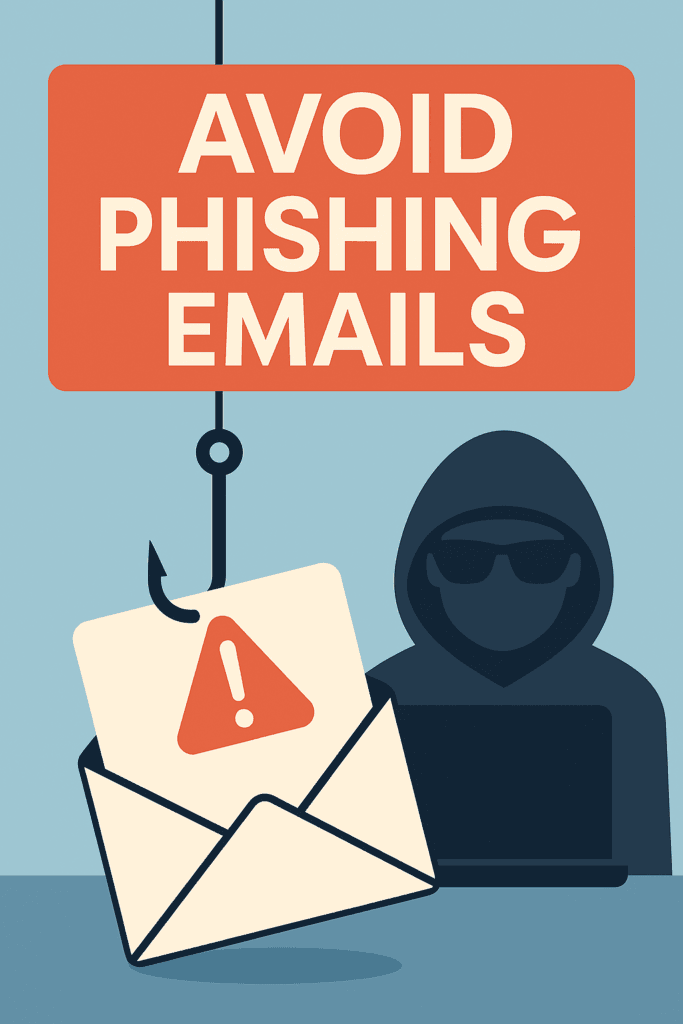
There are several steps you can take to protect yourself from phishing scams:
- Use Strong Passwords:
- Create complex and unique passwords for your online accounts, and avoid using the same password for multiple accounts.
- Enable Two-Factor Authentication:
- Where possible, enable two-factor authentication (2FA) to add an extra layer of protection to your online accounts.
- Keep Software Updated:
- Regularly update your operating system, browser, and antivirus software to stay protected from the latest threats.
- Use a Phishing Filter:
- Many email services and browsers have built-in phishing filters that can help identify malicious emails and websites. Make sure these features are enabled.
- Educate Yourself and Others:
- Stay informed about the latest phishing tactics and share your knowledge with others. The more you know, the better you can protect yourself.
Conclusion
Phishing emails are a persistent and evolving threat in the digital age. By learning how to recognize them and following the best practices for cybersecurity, you can protect yourself from becoming a victim. Always be cautious when receiving unsolicited emails, and remember that no legitimate company will ask for sensitive information via email.
Stay vigilant, and make sure to report any suspicious emails to the appropriate authorities to help protect yourself and others from phishing scams.
